Download Youtube Video Without Software
YouTube is the most popular and largest video sharing site. YouTube considers as the second biggest search engine over the INTERNET. People can share their videos on youtube and do comments, likes on other’s videos.
It is easy to view youtube videos but we cannot download videos from there. Though there is an option to save as offline in some videos for smartphones, maximum videos are not having this. Many people search in Google for software for download youtube video. You may not find any suitable solution or the solution given is not fruitful enough.
There is also many download manager available on The INTERNET. But Google does not allow that type of download manager. In this article, download! I will try to show some methods to download youtube video without software.
Download Youtube Video Without Software:
Method 1 :(Using “SS” for youtube video downloader )
- ➡ Using this method you can download youtube video without software and it works on both mobile and computer.
- ➡ At first, Go To http://youtube.com and search the video which one to download!
- ➡ Now Go to the Address bar, put “ss” before “youtube” without any space or dot. The modified URL will be like as- “https://ssyoutube.com/watch?v=………… “
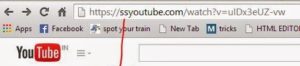
- ➡ After this, you will get a new page. In this page, you will get download option.
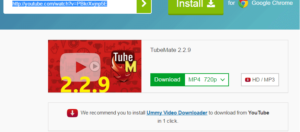
- ➡ In this Download Page, you will get video format like 720p, 360p, etc. Now press on any video format which one you want to download.
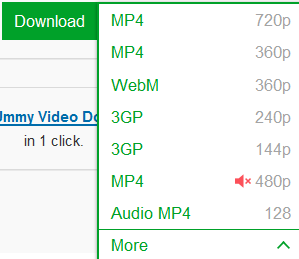
The download of this video will start immediately !!
Method 2 (Using “10youtube” as youtube video downloader):
- ➡ Using this method you can also download video from youtube without software and it works on both mobile and computer. This method is same as the previous method.
- ➡ At first, Go To http://youtube.com and search your specific video, you want to download.
- ➡ Now Go to Address bar and put “10” before “youtube” like below and hit Enter.

- ➡ After this, you will get a new page which you get download option.

- ➡ In this page, you will get HD and low-quality video format. It also works fine as youtube downloader online (web based). Sometimes we search for “youtube to mp3” or “youtube downloader mp3 “. The results may not always good enough to download youtube videos. But, you can also download youtube mp3 directly by using this method.
Finally, thanks for reading I will not ask you to donate, but drop your valuable comment and share this with your friends. The more you share, the more you will get popularity. One more thing If you are an android user Don’t miss to check Tubemate Youtube Video Downloader.
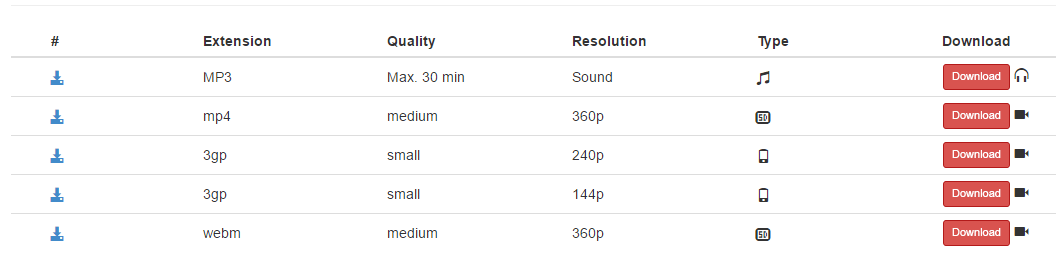
The Underground Social Network. A Great Alternative To Facebook Without All The BS RULES! We are a Fast-growing social network. We stand for people’s freedom and rights people are joining us from all around the world. Don’t Miss out join us today!
Just wanted to say keep up the fantastic work!| Greetings from Idaho!
I pay a visit every day a few web pages and blogs to read content, except this weblog presents quality based writing.
You can download free video and does not require registration. It works on Windows, macOS, Android, iPhone, and iPad. Only a web browser is required. You don’t need to install any additional software. All videos can be saved offline.